Trader Sage x Interactive Brokers
Best-in-Class Trading Data Integration
Trader Sage offers a comprehensive, best-in-class integration with Interactive Brokers, designed to give traders complete visibility into their trading performance with minimal effort. Our integration is built to handle the complexities of modern trading strategies while providing you with powerful analytics to improve your trading decisions.
Flexible Import Options
- ✓Statement uploads for historical data analysis
- ✓Automatic Broker Sync for real-time updates (PRO feature)
- ✓Simple setup with step-by-step instructions
Comprehensive Asset Support
- ✓Stocks and ETFs
- ✓Options with expiry handling and assignment tracking
- ✓Futures contracts
Advanced Options Trading Support
Unlike other trading journals, Trader Sage excels at handling complex option strategies from Interactive Brokers. Our platform automatically identifies and categorizes multi-leg option strategies, giving you clear insights into your options trading performance.
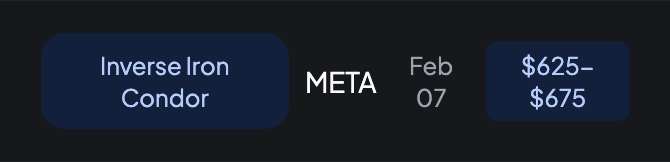
Detailed Performance Analytics
Track your IBKR trading performance with comprehensive analytics and visualizations:
Performance Statistics
Get detailed statistics on your trading performance across different timeframes and instruments.
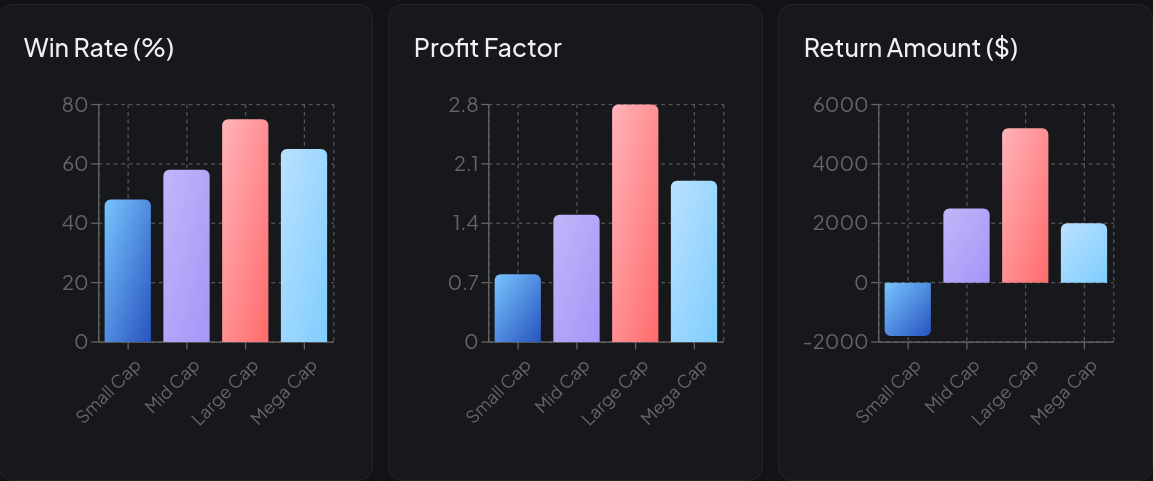
Calendar View
Track your daily and monthly performance with our intuitive calendar view.

Complete Options Trading Analysis
- ✓Automatic detection of spreads, iron condors, butterflies, and more
- ✓Proper handling of option assignments and expirations
- ✓Accurate P&L calculation including all fees and adjustments
- ✓Strategy-specific performance metrics
Why Our IBKR Integration Stands Out
Trader Sage's Interactive Brokers integration is built by traders for traders. We'vemeticulously designed our system to handle the complexities that other journals miss:
- Proper handling of option expiry that other journals struggle with
- Accurate tracking of complex multi-leg strategies
- Complete fee and adjustment accounting for true P&L
Getting Started
Setting up your Interactive Brokers integration with Trader Sage is simple:
- Create your free Trader Sage account
- Navigate to the Import section
- Select Interactive Brokers as your broker
- Choose between statement upload or broker sync (PRO)
- Follow the step-by-step instructions to complete the setup